
Ensuring that your Google Analytics is set up correctly is crucial for accurately tracking your website’s traffic. While the Realtime report in Google Analytics provides immediate data about active users on your site, it doesn’t guarantee the absence of issues like duplicate tracking codes, which can distort your data significantly.
To accurately check your website for such discrepancies, Google offers a powerful tool: the Google Tag Assistant. This tool is not just a basic checker; it’s an essential instrument for anyone serious about accurate data analytics.
How to Use Google Tag Assistant Tool
Google Tag Assistant allows you to identify and fix issues such as duplicate tracking codes, ensuring that your data reflects actual user behavior. Here’s how you can use this tool to verify your Google Analytics setup:
Access Tag Assistant: Start by visiting tagassistant.google.com.
Choose Your Assessment Method: You have two options: assess a domain directly on the site or use the Tag Assistant Companion browser extension in Chrome for a more integrated experience.
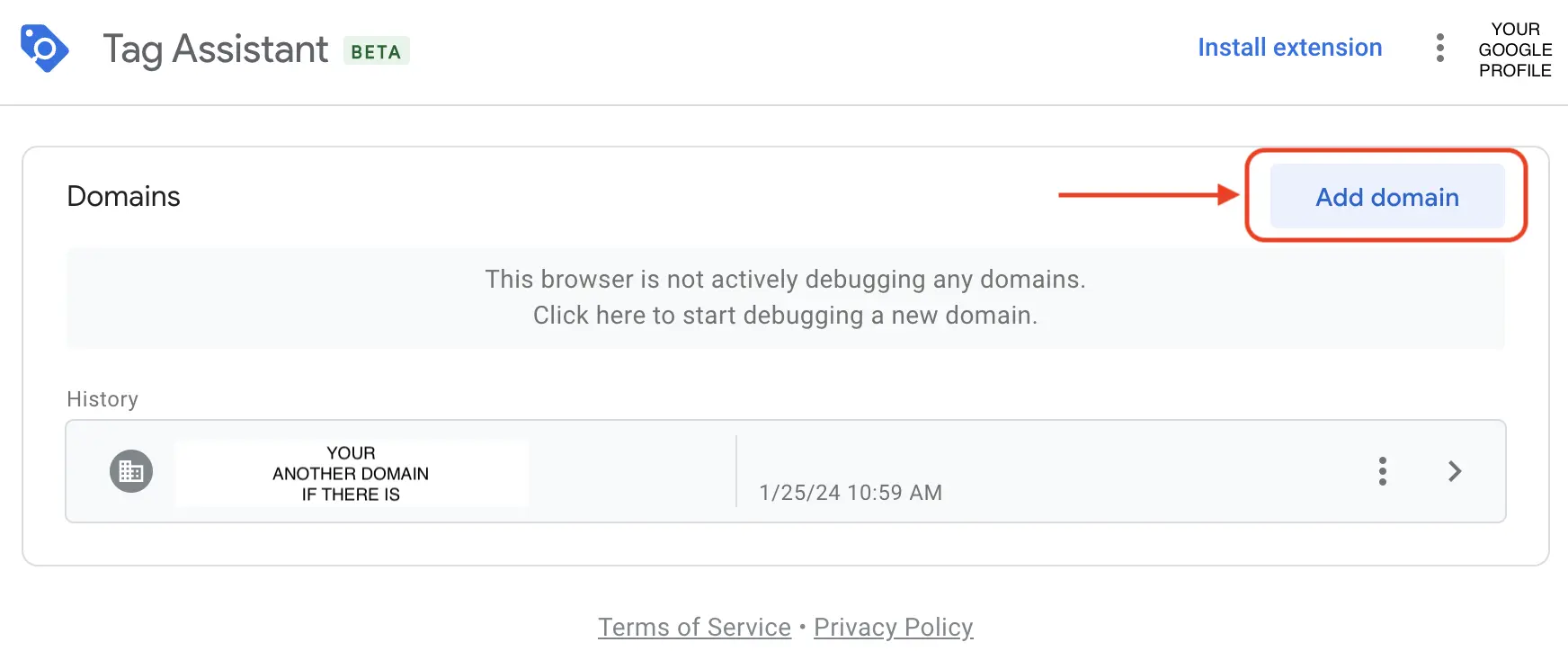 3. Add Your Domain: Click the ‘Add domain’ button to start the assessment process for your specific domain.
3. Add Your Domain: Click the ‘Add domain’ button to start the assessment process for your specific domain.
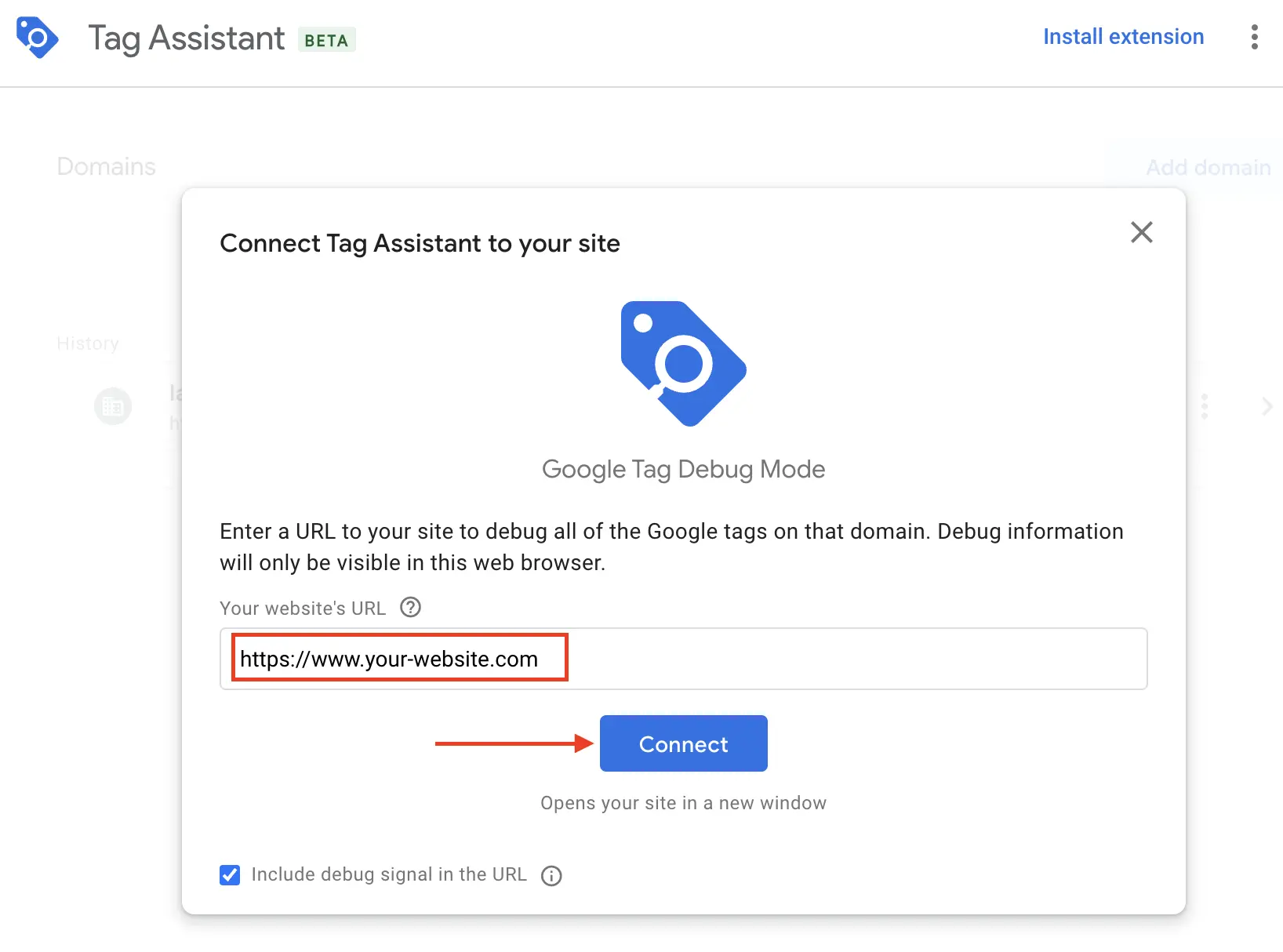 4. Connect Your Domain: After clicking ‘Connect’, your website will open in a new window. Don’t close this window; it’s crucial for the assessment process.
4. Connect Your Domain: After clicking ‘Connect’, your website will open in a new window. Don’t close this window; it’s crucial for the assessment process.
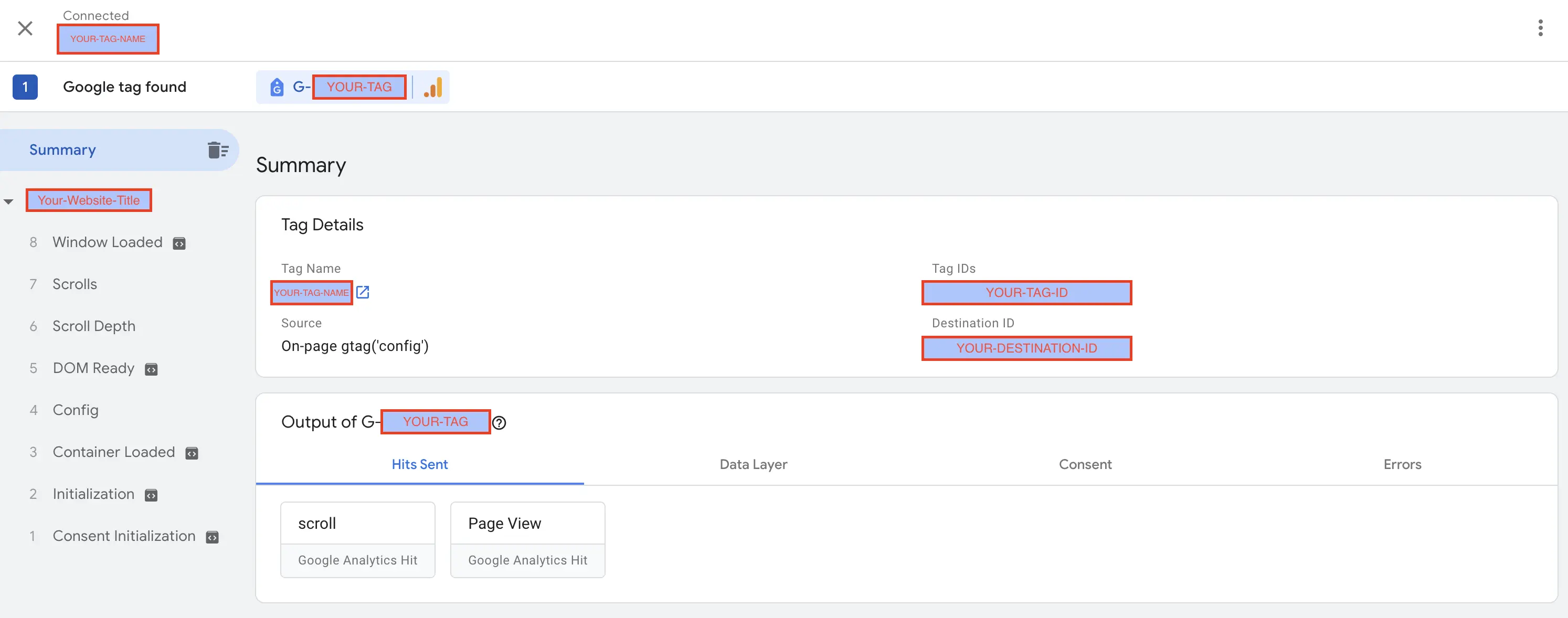 5. Review Installed Tags: Return to the Tag Assistant tab to review the tags installed on your site. This is where you can see if you have any duplicate or incorrect implementations. In our example, we noticed a UA container and a Google Analytics 4 container.
5. Review Installed Tags: Return to the Tag Assistant tab to review the tags installed on your site. This is where you can see if you have any duplicate or incorrect implementations. In our example, we noticed a UA container and a Google Analytics 4 container.
By following these steps, you’re not just checking if Google Analytics is working; you’re ensuring that it’s working correctly. The Tag Assistant tool is a definitive way to verify your setup, giving you confidence in the data you’re using to make important business decisions.
Wrapping it up 👏
Accurate data is the cornerstone of effective web analytics. By utilizing the Google Tag Assistant, you’re taking a crucial step towards ensuring the integrity of your data. Remember, in the world of analytics, precision matters. Don’t just track; track correctly. Cheers to data-driven success!
Cheers! 🍺